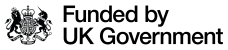Task 1 – Explore the Google Merch Store Data Load the Google Merch Store data into your Google Analytics. Here is the link:https://analytics.google.com/analytics/web/demoAccount?appstate=/p213025502 Have a good look around and answer these questions, based on the last 28 days of data: Time for this activity: 20 mins Email your answers to dms4alltrainers@gmail.com