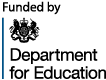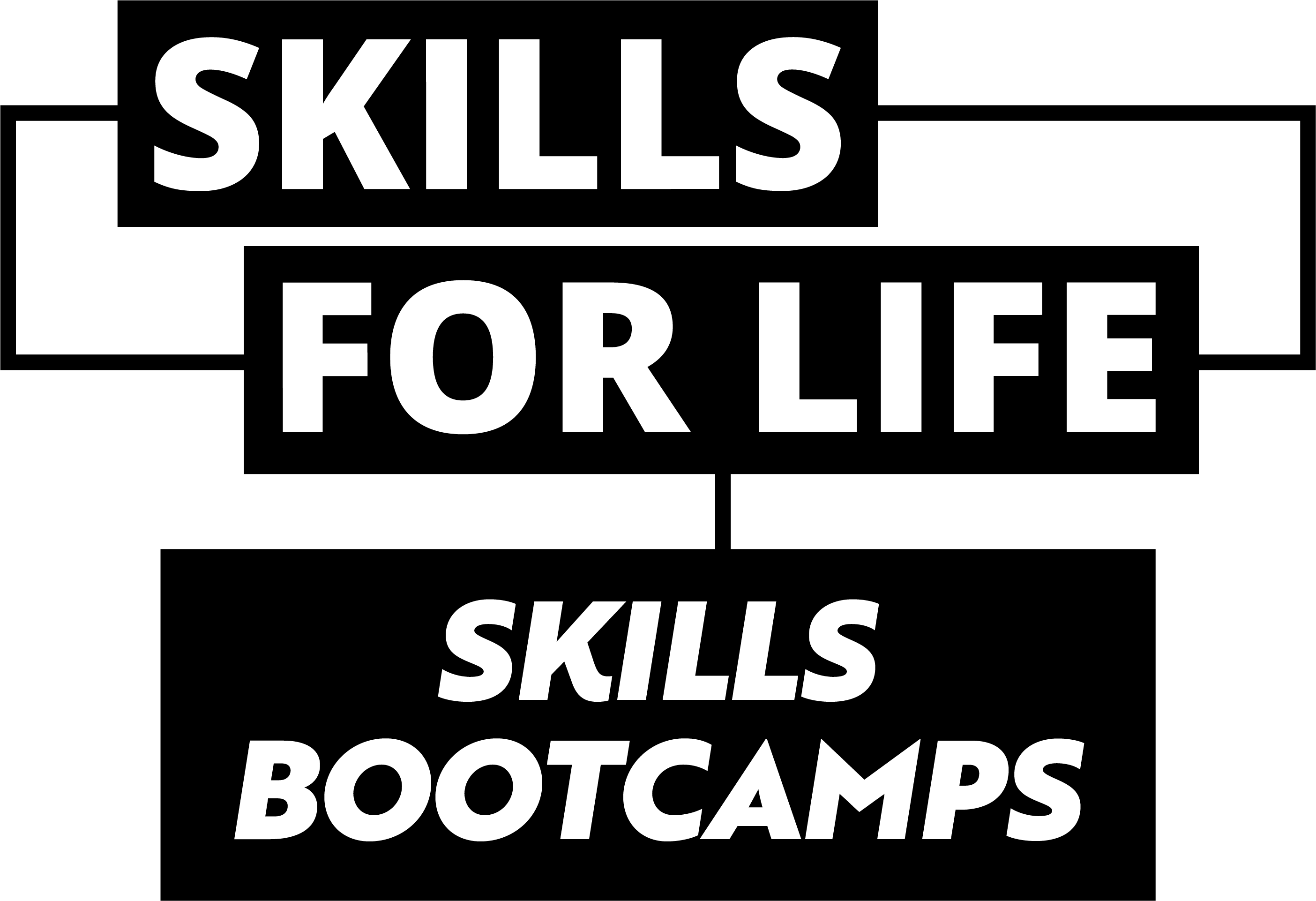Activities
We are going to have one large project today, instead of multiple small ones.
Today I want you to create several pages on your site. They need to work together and be connected. They need to include various text and image elements plus some more complex functionality.
We want you to demonstrate the skills and knowledge you have acquired this week to create interesting and functional web pages.
We would like you to create two pages on your site. I’m not going to give you any slides but I will be here to help you and answer any questions.
Like the last few days, there is a text and image file below for you to download and use.
Scenario:
We have a new client come on board, they have a bookkeeping and accountancy practice and want to have a new website to promote their services. We need to create a scrolling homepage with the majority of their content on it and a separate contact page with a feedback form and social media icons.
It wants to be fresh and clean with some nice graphics elements to make it interesting. If you want
We want to see you include
- Text boxes about services
- Anchors and navigation to scroll up and down the page
- Images to break up the text
- Some form of animation a counter or moving element
- An FAQ box as either a tab or an accordion
- Banner image
- Call to action
- Good use of colour to match the branding
On the Contact Us page, we want to see
- A contact form
- Icons for social media
- Contact details
Think about your formatting, text size, Htags and the design elements we talked about at the beginning of your sessions like, responsive design and accessibility.