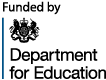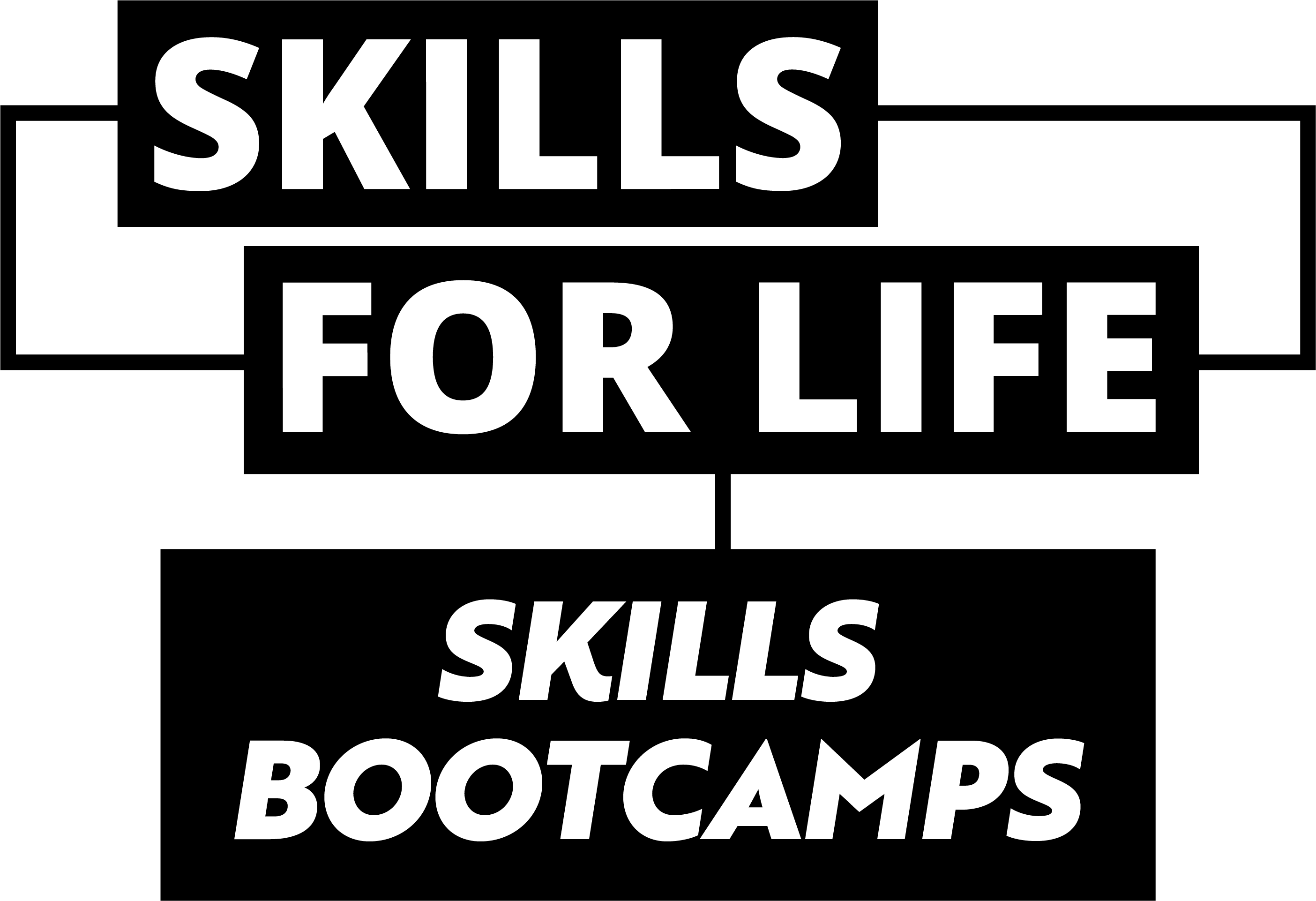Week 1 GDG Assignment
We want you to complete the following free mini-course from Google Digital Garage on Understanding the basics of code. The course has one module and should take around half an hour.
When you have completed the lessons, screenshot or download your badge or certificate as part of your evidence.
https://learndigital.withgoogle.com/digitalgarage/course/basics-code
Week 1 WD Assignment
Observation
Using the knowledge you have gained this week we would like you to analyse the following website for responsiveness and accessibility.
Tell us:
1 How does the page work on a mobile device, do the pages respond well, are there functions that are missing or hard to use, are the clickable elements big enough to use?
2 How does the site work with accessibility guidelines? Does the content zoom, how do the colours work, and does it scan well?
3 Tell us any differences between the desktop and mobile versions other than the standard responsive layout.
There are several articles that we would like you to read before next week’s sessions that will help you with the upcoming content.
https://wordpress.com/go/web-design/how-to-create-a-website-mockup-in-5-easy-steps-examples/
https://wordpress.com/go/website-building/how-to-make-a-website/
https://wordpress.com/go/website-building/web-site-pages/
There is no set worksheet for this task, email your notes and screenshots to dms4alltrainers@gmail.com and keep them on file ready for your project next week.