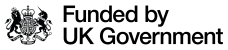Activity 4
Let’s all All in One Migration and set it up on our sites. At the end of the Skies Bootcamp, you will need to take a copy of your portfolio site if you want to keep it. The installs that have been provided for the course will stay active until the start of March, after that if you want to keep your portfolio site, you will need to take a copy and migrate it so let’s look at how we will do that and then you know in advance.
Back to the plugins tab, search All in One and select All in One Migration. Install and activate it.
In the plugin take a copy of the site you have built so far, download it to your computer then delete it from the backups section.