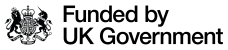Activity 3
Add a <form> to the page. Ask for first and last name and add a submit button.
If you have time add a free text box, or try a drop down.
<!DOCTYPE html>
<html>
<head>
<title>Title of the document</title>
</head>
<body>
<form action=”/form/submit” method=”GET or POST” >
<label for=”fname”>Name</label>
<input type=”text” name=”Name” id=”fname” value=”Mary”/><br/><br/>
<label for=”number”>Phone</label>
<input type=”number” name=”Phone” id=”number”/><br/><br/>
<label for=”email”>Email</label>
<input type=”email” placeholder=”Enter Email” name=”email” required> <br/><br/>
<input type=”submit” value=”Submit”/>
</form>
</body>
</html>